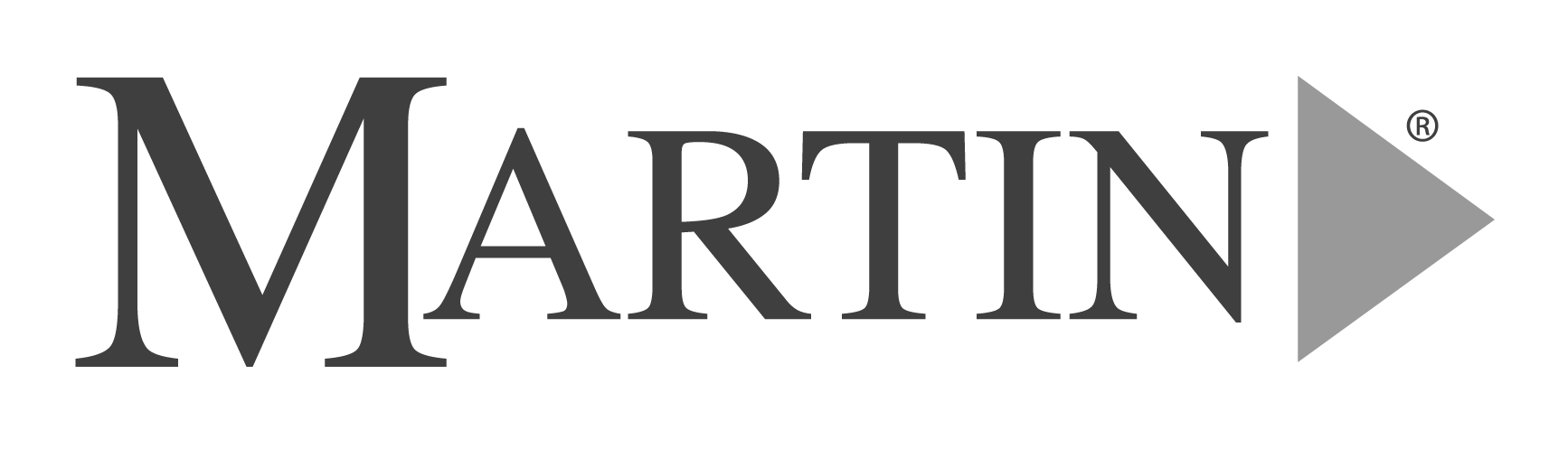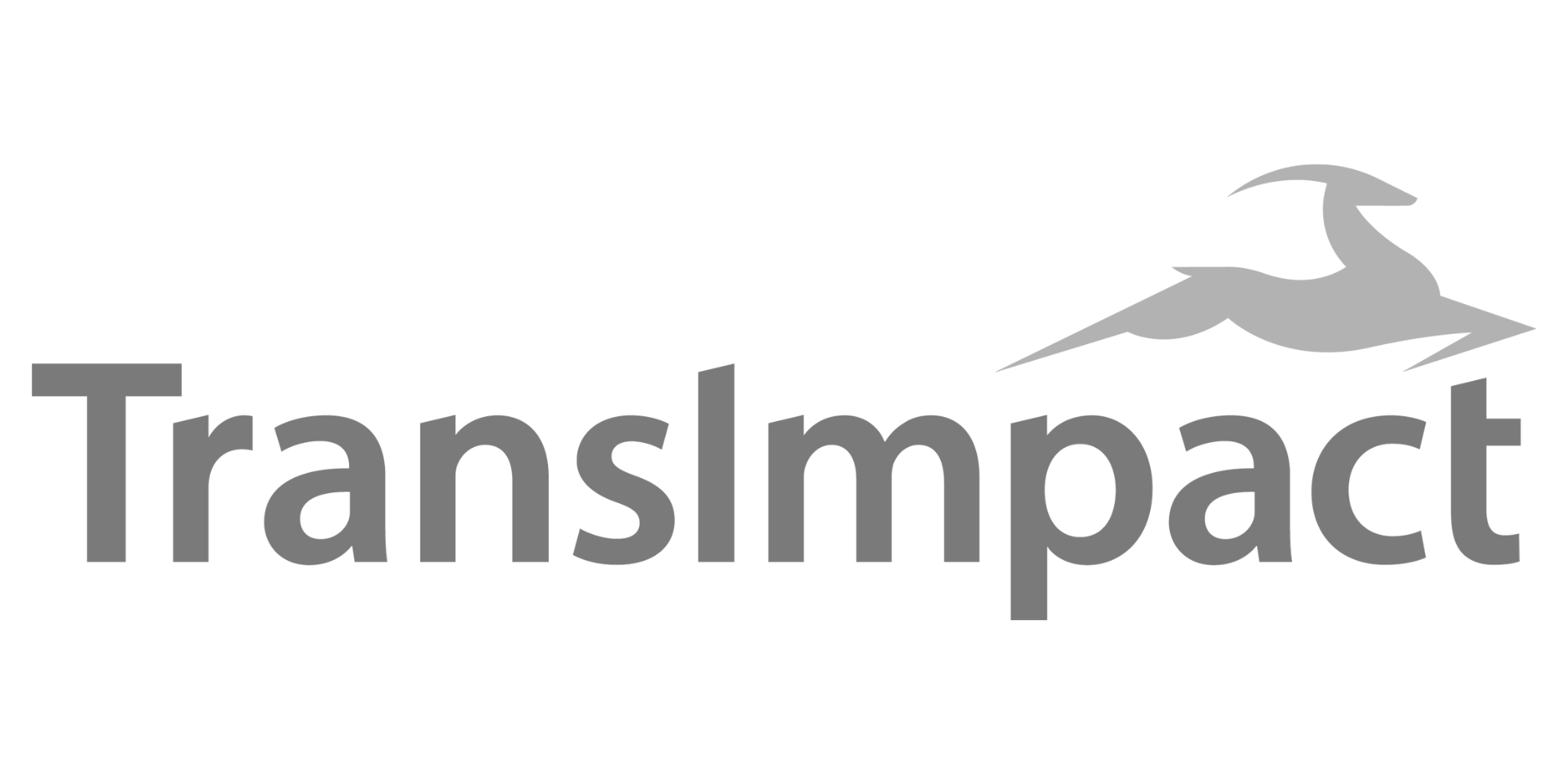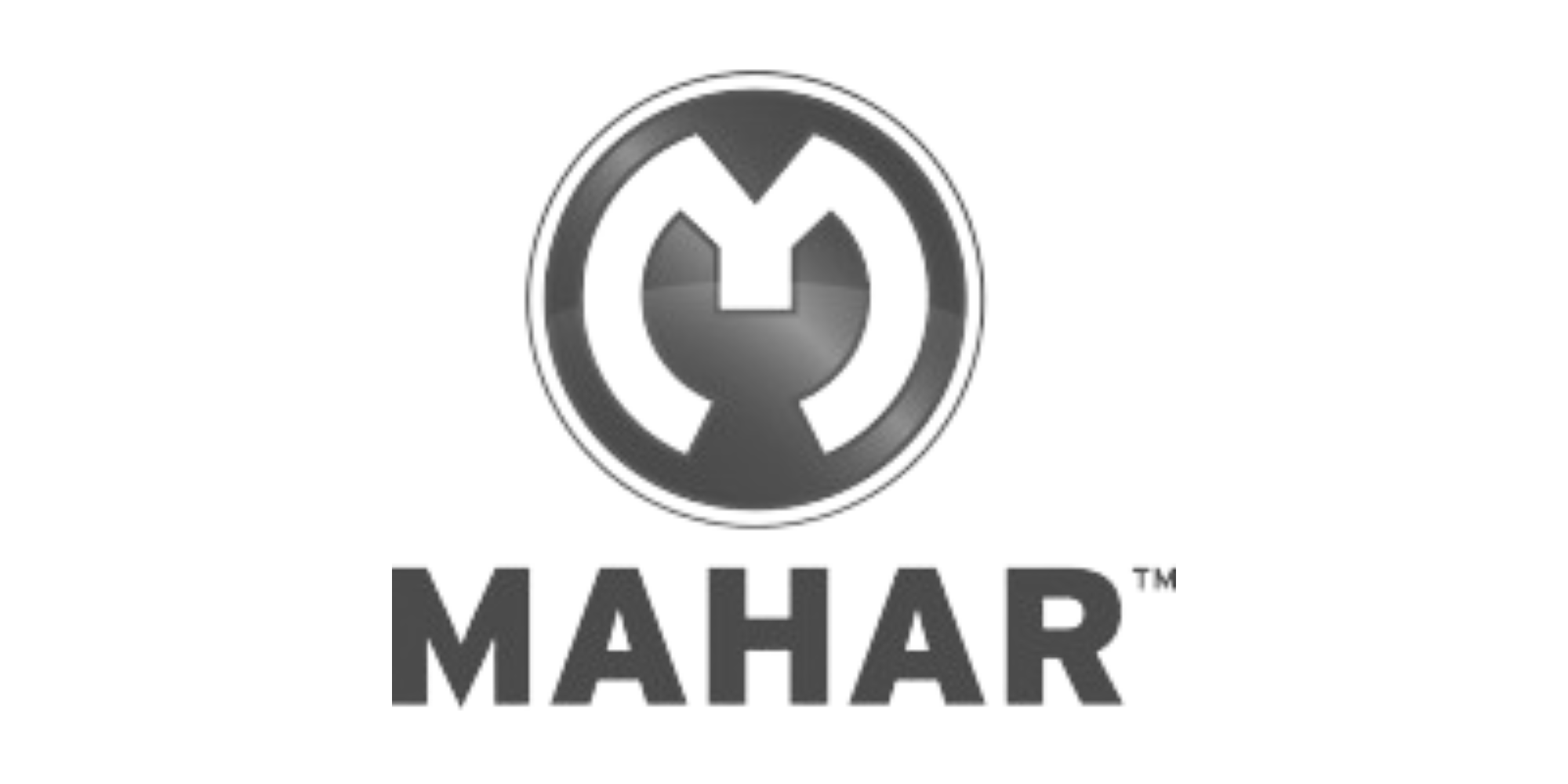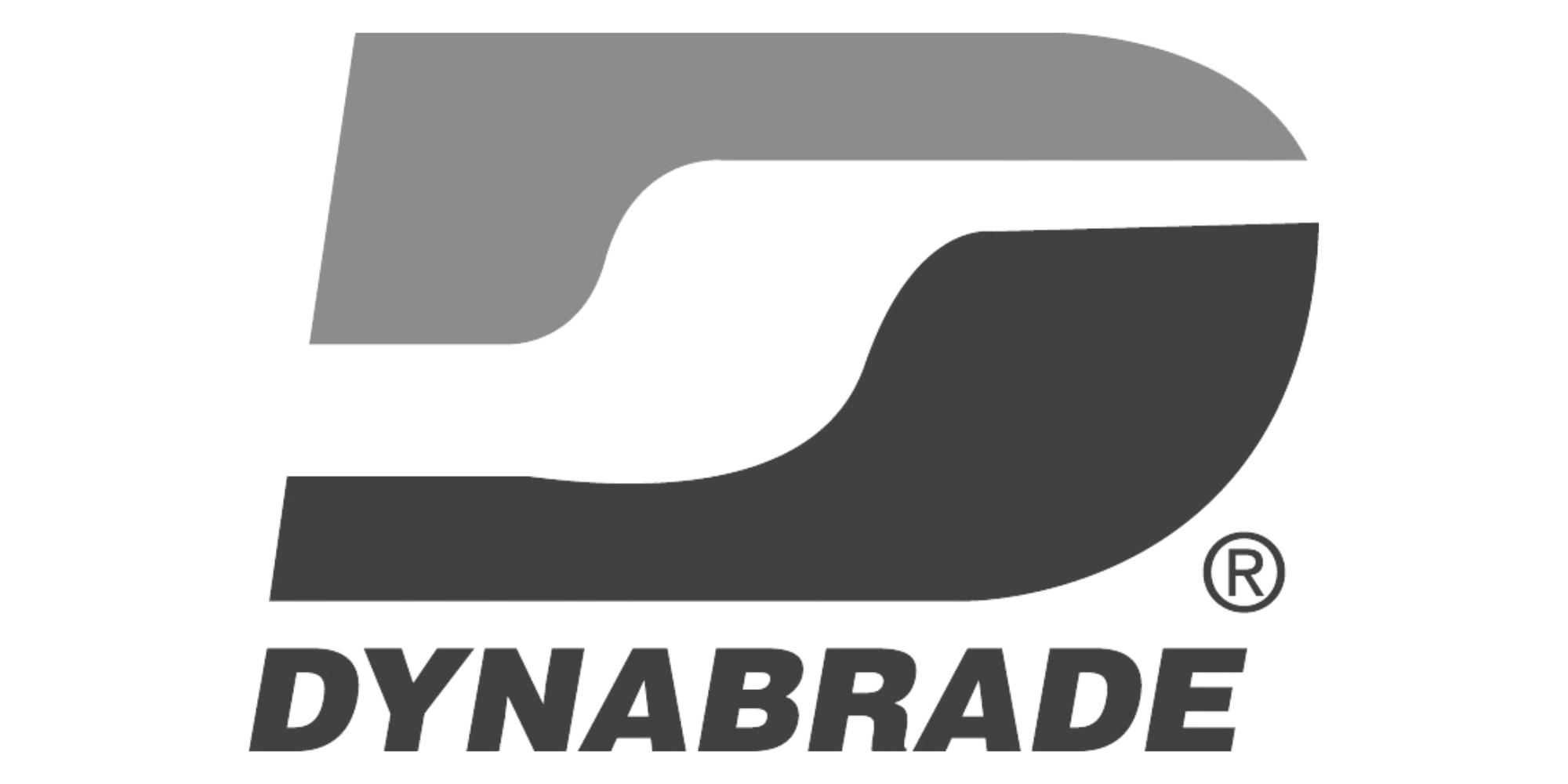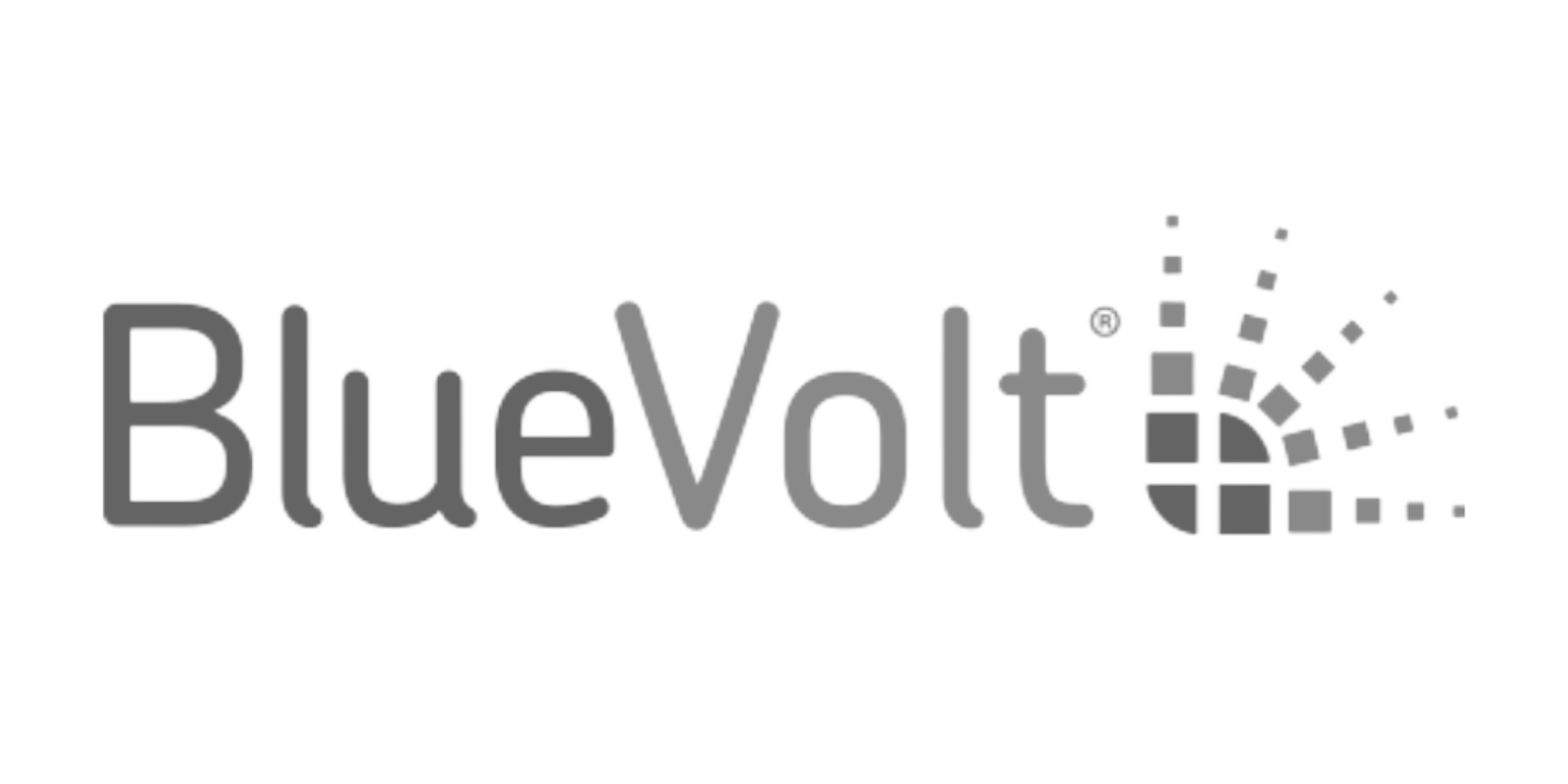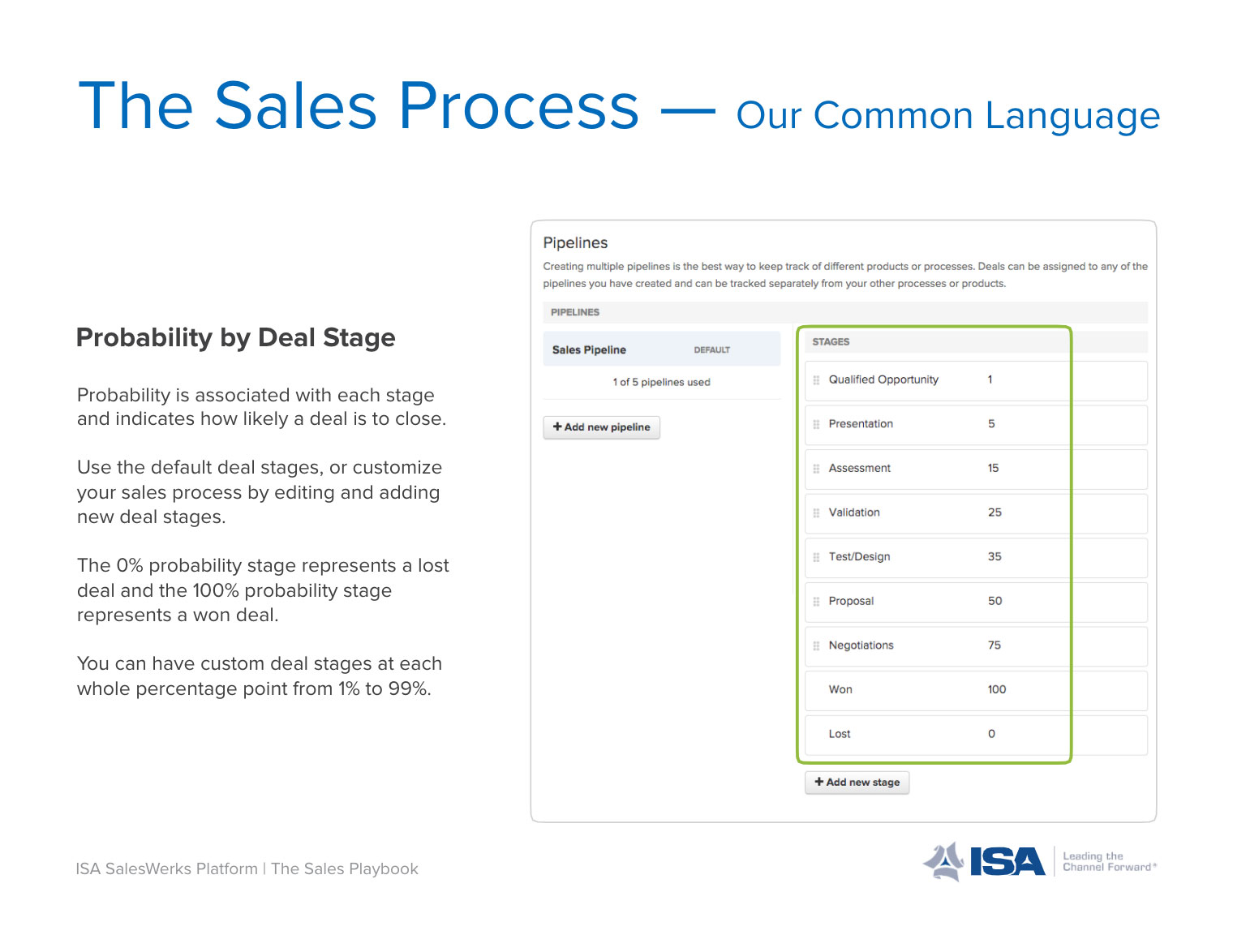APPOINTMENT SCHEDULER & MOBILE APP
Appointment Scheduler
Top Scheduling Tool Capabilities
- AI-powered matchmaking technology
- Admin capability
- Ability to handle multiple calendars
- Transfer/accept/decline meeting requests on behalf of booth staff
- Add meetings to personal calendar (Outlook, Google, etc.)
- Export your schedule into an Excel file
- Include a personal message with meeting requests
- Schedule 15 or 30-minute meeting time slots
- Request/change meetings onsite via the ISA24 app
- Sort and filter
- Select meeting location
Log in and start requesting appointments with partners and prospects on the ISA24 Appointment Scheduler! With the help and voice of our members and the ISA Networking Taskforce, this year’s scheduling tool will provide a powerful and seamless networking experience that’s user-friendly and easy to navigate.
Log Into the Scheduling Tool VIDEO: Tips on Navigating the Tool
IMPORTANT: The desktop version of the Appointment Scheduler provides the best experience pre-event when scheduling meetings. While onsite in Charlotte, the mobile app is recommended.
Download the ISA24 Mobile App
The ISA24 mobile app serves as your all-in-one event guide putting everything you need to know in your pocket on your mobile device. Creating a profile ISA24 mobile app will allow you to build your schedule and network with attendees.
There is NO ADMIN CAPABILITY in the mobile app. Admins must use the desktop version above to make changes to other’s calendars.
While onsite in Charlotte, the mobile app is the best way to:
- View event agenda
- Add sessions to your calendar
- View the exhibit hall floorplan
- Access calendar/schedule
- Access meeting requests
- View the attendee list
- Receive event notifications
NOTE: You MUST be on your phone to download the app.